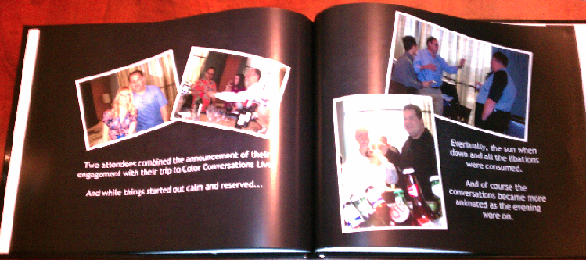Sure, I’m a color guy; but for this post, it’s how I got to be a color guy that matters. I started out as a printer and I still love the smell of ink in the morning. I spent the better part of my teens and early 20s with ink under my fingernails and it didn’t bother me one bit. Along the way, I’ve spent time learning and working with high-end page makeup and graphics manipulation programs like PageMaker and PhotoShop. It’s with this background that I review web-to-print solutions like MixBook.
A little background
Let me start by saying at the end of the process, with my first photo book from MixBook in hand, I’m impressed – very impressed as a matter of fact. Let me also warn you that I struggled a little in the creation process and almost gave up. It’s important to know that because if you decide to give MixBook a try, you may also get frustrated and I’m telling you to stick with it and finish the book. The end result is worth it!
Part of why I struggled is there is no software to install to create your MixBook. It’s truly a web-based experience. Part of me still doesn’t like that because, while I can type this blog post on an airplane with no Wi-Fi, I can’t work on future MixBook projects while out of Wi-Fi range. As trade offs go, this one is fine with me. I’ll deal with it.
The MixBook Experience
So I got signed up for MixBook and started in with the guided tour of the book creation application. There are dozens of templates for all sorts of different occasions. For someone who likes scrapbooking, like my wife, these templates would be awesome. She even looked over my shoulder and said that it might be a viable alternative for the scrapbooks she has not yet created. Her scrapbooks have reached the point in our timeline where most of the photos are digital and she has to have them printed anyway. Also, if Grandma likes the scrapbook, then she can order her own copy!
With my print background, I go in with a pretty good idea of what I want do. So I picked the “blank” template and built my own book from scratch. Boy, am I glad I did. This is where the real power of MixBook comes in. I was able to design each and every page exactly how I wanted. From the background to the number and size of the pictures as well as all text formatting capabilities you would expect, MixBook met its mark.
Uploading, placing and sizing pictures was a snap. Let’s face it. It’s a photo book so this is some pretty key functionality. When I tried to make pictures larger than MixBook recommended for optimum printing results, I was warned. I heeded most of the warnings but ignored a few. They were right, those pictures look, erhm, not so good. My fault totally.
The results
I’ve included a couple pictures of the book, so you can see the results for yourself. The quality of this book is exceptional. It has high-quality paper and high-quality printing. All color comes from the paper after all. So MixBook’s decision to use a high-quality paper makes a great deal of sense and pays off big in the final result.
If you’re thinking about making a photo book, I’d suggest considering MixBook. Heck, if you like helping me out, why not click over to check them out with one of the affiliate links I’ve utilized in this post.