A week ago, Shelby Sapusek and I launched a Twitter chat (#shehechat) featuring us discussing social media, marketing and communications issues. It’s a format similar to our “She Said, He Said” blog posts except it occurs live and our conversation is spontaneous and off the cuff. So, that’s tonight at 8 p.m. CSDT and we sure hope you’ll head over to Twitter and join us.
Last week’s “Introducing She Said He Said Live Twitter Chat” explains how to join the chat and includes explanations of a couple tools that make following a chat on Twitter easier. In an interesting twist of fate, I had marked the following tweet from Steve Woodruff as a favorite and circled back shortly before the first #shehechat began. Am I glad I did!
Steve and self-described code monkey Shannon Whitley have built a very powerful tool for participating in or leading a Twitter chat. The beauty of ChatTagged lies in the simplicity of the user interface that has been achieved for participating in a Twitter chat which can be a somewhat complex undertaking. Make no mistake; that is what ChatTagged is. You will not be using this Twitter application to follow your day-to-day stream or @ mentions. No, this is a tool with a very specific purpose and, as such, a very powerful tool.
I like that the left hand ChatTagged column contains the entire Twitter chat and that the right hand column can be configured to filter participants and retweets in and out; making it easy to focus on specific conversations. Our chat had about 30 people utilize the hash tag throughout the hour so I could have easily used another method to participate. Nonetheless, I’ll be using ChatTagged again this week for the simplicity it offers. I know #LeadershipChat which Steve started with Lisa Petrilli draws many more folks than that each week; so, in the interest of planning ahead, I’ll be sticking with ChatTagged. I would also love to hear what you think if you’ve had a chance to try it out.
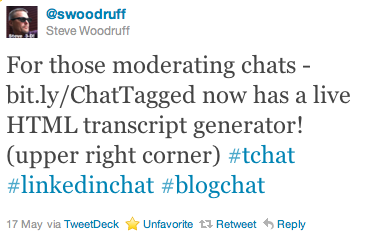
Thanks for the post, Jim, and I’m glad the tool has been helpful! As always, feel free to give any feedback – ChatTagged remains a work in progress and we want to keep improving it!
Thanks for the tool tip, Jim, I was not aware of this and will try it out soon.