Beware the OTA update. A couple of weeks ago, I accepted an OTA update from Sprint. As I always do after such updates, I doubled checked that none of the settings I have utilized to double the life of my htc EVO battery had been changed. Everything looked good but then my battery started lasting only six hours again. It took a little digging but it turned out to be the most obvious setting and one I have not covered with screen image in either How I doubled my htc EVO battery life – Part 1 or Part 2 of this series.
Display Brightness Rules Battery Life
The first image in this post, which can be viewed on your phone by accessing Settings->About Phone->Battery->Battery use, illustrates how influential to battery life display brightness is. It seems that the last OTA update I accepted from Sprint changed the screen brightness setting on my EVO from automatic to continuous full brightness. To check or change your screen brightness access Settings->Display->Brightness. The next two images show first how Sprint had reset my brightness and what I changed it back to which has resulted in a return to 12-16 hours of battery life.
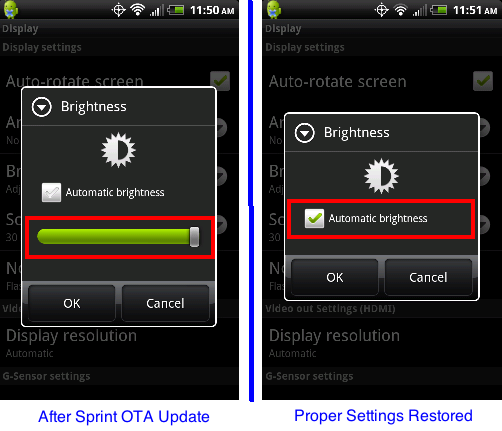
That’s it: one little change combined with the Seidio Innocell 1750 mAh Slim Extended Life Battery and the advice offered in Part 1 and Part 2 of the Doubled htc EVO Batter Life series and I’m once again getting 12 or more hours of battery life from my Sprint htc EVO with normal use.

I have an EVO shift, and the battery life is pathetic! I have to keep it plugged in constantly. This advice is very helpful – thanks! Bret
Hope it’s helpful.