Recently while speaking at the Central Wisconsin Social Media Conference I was asked by Jim Carlson for a list of the WordPress plugins I use. I figured as long as I was taking the time to pull the list together I may as well share it with you as well.
The link included with each plugin is the one reached by clicking on visit plugin site from your WordPress plugins page. To install any of these plugins search for the exact name I have provided below as the link. While I use these plugins without issue, every WordPress install is different. Personally I won’t install or upgrade anything on my sites until I have backed up. Even then, I sometimes choose to test plugins on a development site.
1. Custom Contact Forms – There are plenty of options for WordPress contact form plugins. Right now this is the one I like and use. I like that it lets me easily widgetize a form and add it to a site sidebar (or header/footer for that matter).
2. Disqus Comment System – As a replacement for the built in comment engine I love it. I can reply to comment via email. All my comments from sites that support disqus are in one place. Adds lots of functionality to the discussion on your blog.
3. Google XML Sitemaps – Since adding this plugin my search engine related traffic has increased. Google likes sitemaps.
4. List Subpages – Some pages, like the ColorMetrix Support page are landing pages to find deeper content. This plugin allows the list of sub-pages shown below to be built dynamically. Any sub-pages of Support created will automatically be displayed in the list shown below.
 5. Login LockDown – I self-host my WordPress sites so security is my job. Plugins like this are just one layer of that defense. This one is simple to set-up and discourages a lot of would be hackers.
5. Login LockDown – I self-host my WordPress sites so security is my job. Plugins like this are just one layer of that defense. This one is simple to set-up and discourages a lot of would be hackers.
6. Scribe SEO – I have an affiliate relationship with the publishers of this plugin and most recently wrote about it in my Scribe SEO new (beta) feature review. It’s a great easy to use product that helps me achieve decent SEO results with very little additional work.
7. Shopp – WordPress ecommerce solution. Supports multiple shipping and payment gateways which is key for any serious ecommerce solution. This is a premium plugin and cost me about $100 to setup for one site with the options I required. I do not have an affiliate relationship with Shopp.
8. Smart 404 – combined with the Thesis Theme (aff link) and this little bit of custom code you end up with this 404 page.
9. TPC! Memory Usage – If you are self-hosting your WordPress site and running into memory problems (a pretty common thing) this little gem can help you figure out when that’s happening and which plugins are causing the problem. You will need to deactivate all your plugins and then activate them one at a time. I’ve ceased using more than a few plugins based on the memory leaks exposed by this plugin.
10. Tweet This – Used primarily to get this list of sharing buttons at the end of each post. There are other sharing options you can chose to activate. The plugin also support auto tweeting of new posts when published. There is a final new feature I need to explore that allows schedule multiple tweets. Very useful, robust and well maintained.
11. WordPress.com Stats – Who doesn’t what sexy stats – right? I’d suggest reading what was said about Sexy Stats on the WordPress blog. I find these stats much more useful to a blogger. I still look at Google Analytics but only about once a week.
12. WordPress.com Stats Smiley Remover – Just a little utility that makes sure the above plugin is not messing with your Theme. Pretty much required if you use WordPress.com Stats.
13. WordPress Editorial Calendar – If you told me I could only have three plugins this would be one of them. Since I started using Editorial Calendar I view each posting week as a project. I am able to layout what I want to say over the week and then start filling in the blanks. This plugin allows you to look at your blog schedule in a visual way.
14. WP Security Scan – For self-hosting bloggers this is another tool you should have in your security arsenal. No single tool or layer of security is going to keep hackers out.
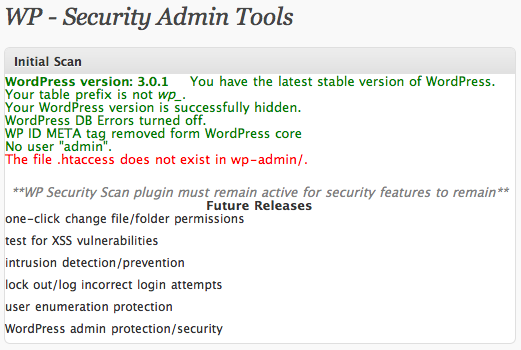 15. WP-Testimonials – For a business site nothing says you’re awesome quite like the words of your current and past customers. This plugin allows you to manage multiple testimonials and then have then randomly displayed in a sidebar widget.
15. WP-Testimonials – For a business site nothing says you’re awesome quite like the words of your current and past customers. This plugin allows you to manage multiple testimonials and then have then randomly displayed in a sidebar widget.
16. WPtouch – The whole world is going mobile. Your blog should be too. This plugin makes viewing your site on mobile devices a snap. Take a few minutes to review and configure the options or large parts of your site may not be viewable on a mobile device. I just switched to WPtouch from WordPress Mobile Pack which is also a quality plugin.
17. WP Tweet Button – A quick and easy way to add to official Twitter Tweet button to your posts. I use this and Tweet this because they offer similar yet different functionality.
18. Yet Another Related Posts Plugin – At the end of each post on this site there is a list of related posts. No, I don’t generate that manually for each post. (My secret is out). This This plugin does all the hard work for me and provides you with additional reading options if you enjoyed the current post.
There you have my 18 useful WordPress plugins. Are there any you would add to the list?
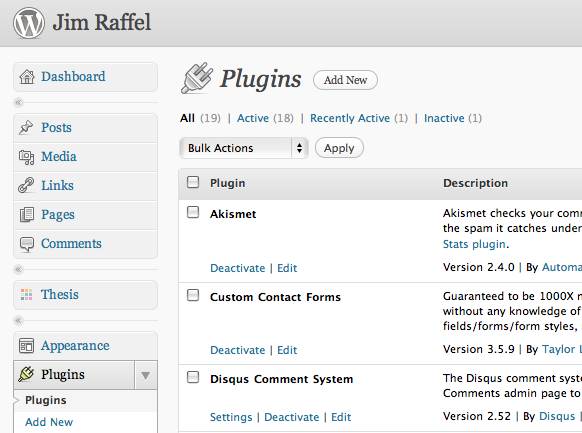
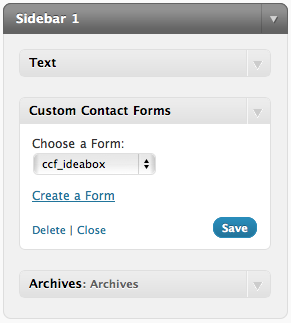
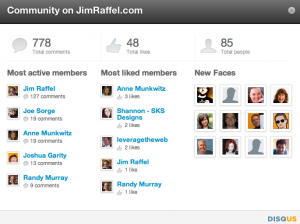
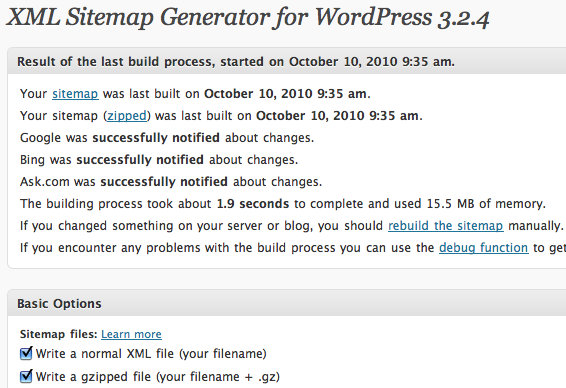
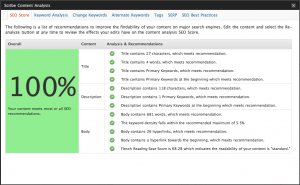
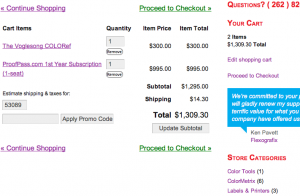
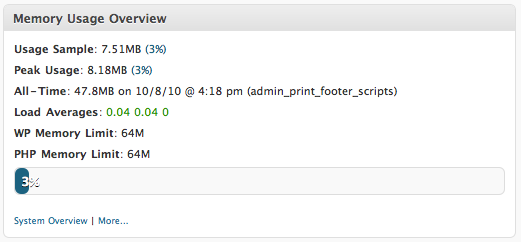

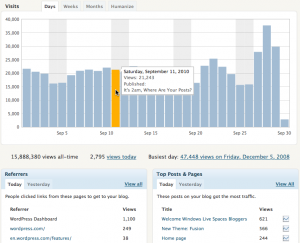
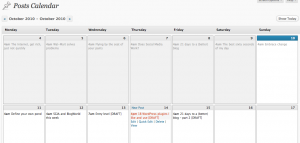
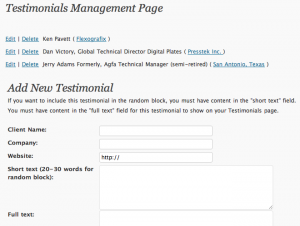
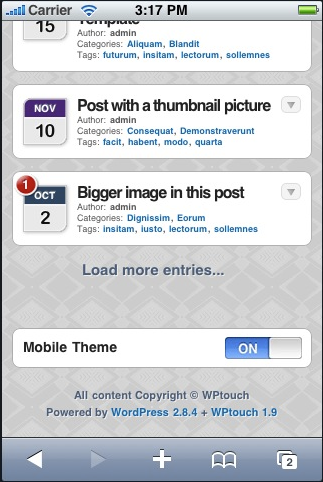
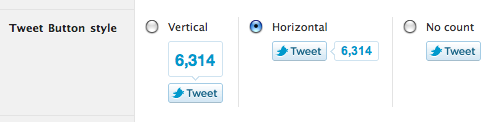
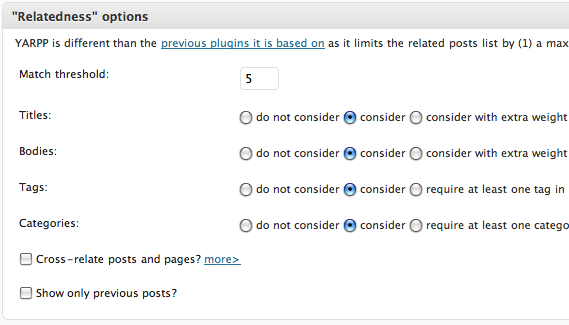
Thanks for including Tweet This! Make sure you switch your server to PHP 5 as that is required for automatic/scheduled tweets.
Richard,
You’re welcome. The plugin has served me well. I am using php5 but thanks for providing the requirement for other readers.
Jim
I would add WP Super Cache (http://wordpress.org/extend/plugins/wp-super-cache/) to the list.
WP Super Cache will speed up your WordPress site and help protect against a spike in traffic.
Adam, good one to add – thanks. I have stayed away from it because we use Alternative PHP Cache at the server level. I just have not had the time to see if the two are compatible or not. http://php.net/manual/en/book.apc.php
Jim, I don’t know WP Super Cache compatibility with PHP caching libraries. WP Super Cache generates static HTML files so no PHP process is required to handle the request — Apache simply serves the static HTML file. This also reduces database load…
WP Super Cache will also work on shared hosts where libraries like Alternative PHP Cache are generally prohibited.
GREAT list Jim. I use many of these already and agree 100%. Glad you like the Testimonials plug-in on your CM site too. Great little tool to rotate client reactions quickly and easily!
*grins* of course you like that one you picked it!
Jim, my wife was at the Central WI Social Media conference last week and heard you speak. She sent this link to me – looks like a good list. Is there a plug-in that you (or anyone else reading) would recommend for site back-ups? I use Akeeba Backup for my Joomla sites, and it is incredible. Just wondering what you or anyone else would recommend for WordPress sites. Thanks!
Head over to WordPress.org and search the plugins area for back-up. I guarantee you will find something. I’m kind of a Unix geek so I backup my applications folder using tar and my database using mysqldump before I make any changes. If you find a good one please stop back and let us know.
Your wife (Heidi, I assume) is a sweetheart and it was wonderful to speak with someone from the design community that gets color as it relates to the entire production supply chain.
I already wrote this on facebook, but this post came right at my time of WordPress need! 🙂
What you said on Facebook was over the top. Thank you Ms. Sharkevitz. You also caused me to lookup “hot mess” on Urban Dictionary. I learned something. I Like hot mess, I just won’t use it in front of my kids – they’ll roll their eyes at me.
Thanks Jim, these plugins are worth their weight in gold. With such a variety of WordPress plugins available, it can be difficult to determine which ones are good and which to avoid. You’ve saved me a lot of time and help my WordPress sites jump up a level.
You’re welcome. I’m sure some people would think some on my list should be avoided. I’ve found a lot of trial and error with plugins is the key.
Jim: awesome post. I’m definitely buying you a guinness (maybe at Blackthorn just around the corner from my office on Jeffferson St.)…maybe in a few weeks (mid-Nov)…LOTS going on for me over the next 2 weeks. This post couldn’t be more timely for me. THANKS.
Glad you have found the post useful. Looking forward to seeing your blog when it launches. 🙂 Looks like I will be in town the three days before Thanksgiving if that works for you.